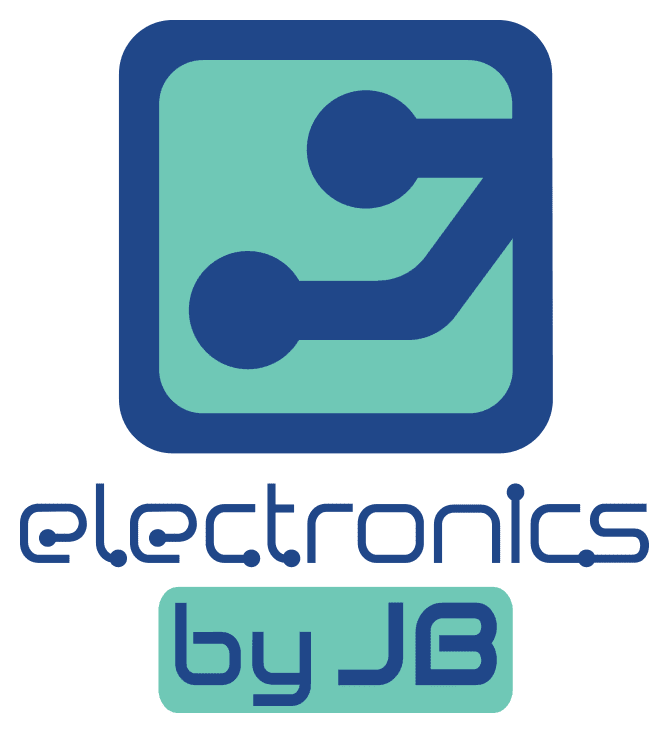StarTech Dual-Monitor USB-C Dock for Windows® - 4x USB 3.0 Ports (MST30C2DPPD)

FOR SALE:
StarTech Dual-Monitor USB-C Dock for Windows® - 4x USB 3.0 Ports (MST30C2DPPD)
Enhance your productivity by turning your Windows® based USB-C™ laptop into a full-scale workstation. This dual-monitor USB-C dock lets you easily connect two monitors (1x HDMI and 1x DisplayPort) using one USB-C cable, with no setup of display drivers required, right out of the box.
The USB-C dock provides 60W charging power, and four USB 3.0 ports to connect devices. With easy dual-monitor setup, the dock is ideal for wide-scale use in office workstations.
Create a Dual Monitor Workstation
This USB-C dock lets you connect dual monitors with flexible options, and with no display driver setup.
Connect your USB-C laptop to:
Dual displays: 1x DisplayPort and 1x HDMI (cable included) at 1920 x 1200 resolution @ 60Hz
You can also connect to a single 4K HDMI or DisplayPort display. The included 3.3 ft. (1 m) long USB-C cable makes it easy to position your laptop and improves the video signal quality.
Connect Your Devices
Unlike some USB-C docks that may drop to USB 2.0 and limit Ethernet performance, this USB Type-C™ dock offers full USB 3.0 and network bandwidth. This provides faster data transfer speeds when using your USB 3.0 peripherals and supports true Gigabit Ethernet network throughput.
USB Type-C™ dock gives you plenty of ports with four USB 3.0 ports, a reliable Gigabit Ethernet port and easy connection to the microphone and headset ports. Connect flash drives, keyboard, mouse or external hard drives using the three Type-A ports (including one Fast-Charge port). Connect a USB-C device with the USB-C port.
60W Charging Power
The USB C docking station with Power Delivery will power and charge (up to 60W) your laptop, while powering your devices.
Enhance Productivity and Device Management with the StarTech.com Connectivity Tools Application
Developed to improve performance and security, StarTech.com Connectivity Tools is the only software suite on the market that works with a wide range of IT connectivity accessories. The software suite includes:
Advanced Windows Layout Utility: To setup and save custom windows layouts.
Mac Address Pass-Through Utility: To improve network security.
USB Event Monitoring Utility: To track and log connected USB devices
Wi-Fi Auto Switch Utility: Enabling users to quickly access faster network speeds via wired LAN.
For more information and to download the StarTech.com Connectivity Tools application, please visit: www.StarTech.com/Connectivity-Tools
The MST30C2DPPD is backed by a StarTech.com 3-year warranty and free lifetime technical support.
Notes:
Ensure your laptop's drivers, firmware, and operating system are current prior to using the docking station.
Video output capabilities depend on the video card and hardware specifications of the connected laptop.
Not all USB-C ports support the full functionality of the USB Type-C standard. Ensure that your laptop USB-C port supports DP Alt Mode and USB Power Delivery.
Not all Thunderbolt 3 USB-C ports support the full functionality of the Thunderbolt 3 standard. Ensure that your laptop Thunderbolt 3 port supports USB Power Delivery.
Applications
Add essential ports required for mass deployment and standard workstation use in an office environment
Ideal for USB-C equipped Windows laptops such as Dell XPS™, Lenovo® ThinkPad™, HP® Spectre, HP EliteBook and HP ProBook
Compatibility
Windows® 7, 8, 8.1, 10, 11
Specifications
Connector(s)
2 - Connector Type(s)
USB Type-C (24 pin, 5Gbps)
USB Type-A (9 pin, 5 Gbps)
3.5 mm Mini-Jack (3 Position)
1 - Connector Type(s)
DisplayPort (20 pin)
HDMI (19 pin)
USB 3.0 A (Fast-Charge, 9 pin)
RJ-45
Environmental
Operating Temperature
5°C to 35°C (41°F to 95°F)
Storage Temperature
-40°C to 70°C (-40°F to 158°F)
Humidity
5%~95% RH (Non-condensing)
Hardware
4K Support
Yes
Fast-Charge Port(s)
Yes
Displays Supported
2
Bus Type
USB-C
Industry Standards
USB Power Delivery Specification Rev. 2.0
USB Battery Charging Specification Rev. 1.2
DisplayPort 1.2 with MST
IEEE 802.3, IEEE 802.3u, IEEE 802.3ab
USB 3.0 - Backward compatible with USB 2.0 and 1.1
Chipset ID
Cypress - CYPD1122-40
MegaChips - STDP4320
MegaChips - MCDP2850
Cypress - CYUSB3328-88LTXC
Cypress - CYUSB3610-68LTXC
Texas Instruments - PCM2912APJT
Indicators
1 - LED Indicators
Power (Green)
RJ45 Link (Green/Amber)
RJ45 Activity (Yellow)
Packaging Information
Package Height
4,5 in [11,5 cm]
Package Length
9,8 in [25,0 cm]
Shipping (Package) Weight
2,9 lb [1,3 kg]
Package Width
5,1 in [13,0 cm]
Performance
Maximum Data Transfer Rate
5 Gbps (USB 3.0)
2 Gbps (Ethernet; Full-Duplex)
Maximum Digital Resolutions
Single display - DisplayPort - 3840 x 2160 @ 30Hz
Single Display - HDMI - 4096 x 2160 @ 24Hz / 3840 x 2160 @ 30Hz
Dual displays - 1x DisplayPort + 1x HDMI - 1920 x 1200 @ 60Hz
Lower resolutions are also supported.
Type and Rate
USB 3.0 - 5 Gbit/s
UASP Support
Yes
Compatible Networks
10/100/1000 Mbps
Auto MDIX
Yes
Full Duplex Support
Yes
Physical Characteristics
Weight of Product
9,2 oz [261,0 g]
Color
Black
Material
Plastic
Product Length
8,3 in [21,0 cm]
Product Width
3,5 in [90,0 mm]
Product Height
1,1 in [2,8 cm]
Power
Power Source
AC Adapter Included
Power Delivery
60W
Input Voltage
100 - 240 AC
Input Current
1.5 A
Output Voltage
20V DC
Output Current
4.5 A
Center Tip Polarity
Positive
Plug Type
N
Power Consumption (In Watts)
90
Software
OS Compatibility
Windows® 7, 8, 8.1, 10, 11
Special Notes / Requirements
System and Cable Requirements
A Windows-based laptop with an available USB-C port (to ensure full adapter functionality, the host USB-C port must support USB Power Delivery 2.0 and DP alt mode)
Note
Ensure your laptop’s drivers, firmware, and operating system are up to date prior to using the docking station.
For a dual-monitor configuration, the Windows laptop must support MST.
A 4K-capable HDMI display is required to achieve 4K resolution
Video output capabilities are dependent on the video card and hardware specification of your connected laptop.
Not all USB-C ports support the full functionality of the USB Type-C standard. Ensure that your laptop USB-C port supports DP Alt Mode, as well as USB Power Delivery.
USB 3.0 is also known as USB 3.1 Gen 1; this connectivity standard offers speeds up to 5Gbps
Not all Thunderbolt 3 USB-C ports support the full functionality of the Thunderbolt 3 standard. Ensure that your laptop Thunderbolt 3 port supports USB Power Delivery.
This docking station provides up to 60W of Power Delivery to charge your laptop. Some laptops may have specific charging requirements such as the full 60W for charging. In the event that your laptop is not charging, simply unplug any peripheral accessories attached to the dock’s USB-C port (on back of dock) and the USB 3.0 (Type-A) charging port (on front of dock) during charging. This will ensure the full 60 W of power is available for charging your laptop.
What's in the Box
1 - Included in Package
USB-C docking station for laptops
USB-C cable [1 m/3.3 ft]
HDMI cable
universal power adapter
quick-start guide
3 - Included in Package
power cords (NA/JP, UK, EU)
Condition:
Seller refurbished: The item has been restored to working order by the seller or a third party. This means the item was inspected, cleaned, and repaired to full working order and is in excellent condition. May have minor aesthetic imperfection such blemishes or scratches. Nothing that impairs functioning.
Returns:
All sales final. No exceptions. Items that are damaged during shipment will be replaced or repaired.
Questions? Comments? Appointments?
Contact Information:
(319) 775 - 5057
Messages sent through the form below will have a longer response time.
Fastest response will be to e-mail or call.
Returns:
All sales final. No exceptions. Items that are damaged during shipment will be replaced or repaired.
- Please note:
- Electronics By JB may not be able to honor booking requests NOT made a minimum of 24 hours in advance.